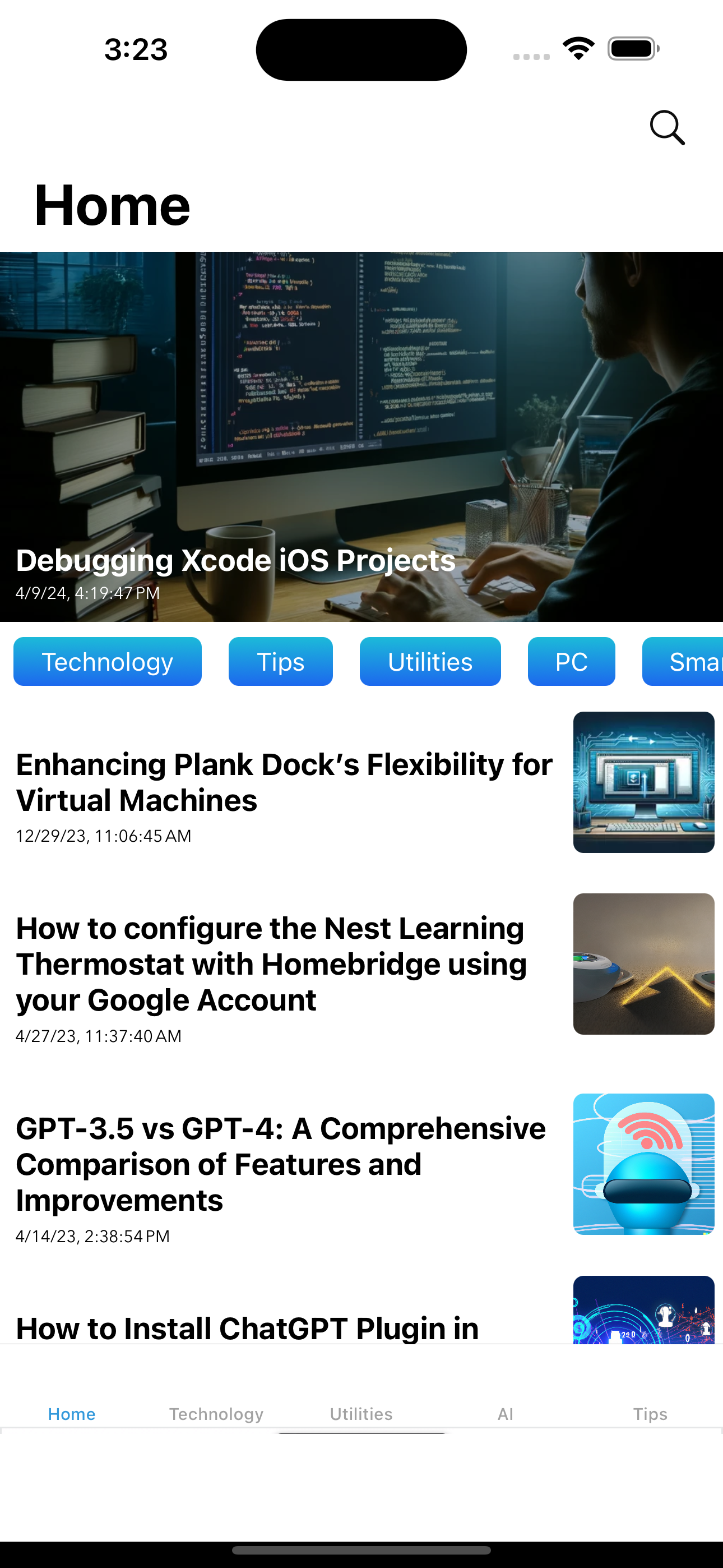Last Updated on April 19, 2024 by Freddy Reyes
Get the basics for setting up Raspberry Pi.
March 14 is known as Pi Day because the date represents the first three numbers in the mathematical constant π (3.14). We’re celebrating with our coverage of everything Raspberry Pi related. If you’ve never even thought of what HTML means, you can still create amazing gadgets using Raspberry Pi and a bit of imagination.
- What is Raspberry Pi?
- What you will need
- Step 1: Reformat your microSD card
- Step 2: Download NOOBS onto the microSD card
- Step 3: Set up your Raspberry Pi
- Step 4: Download the Raspbian operating system on the Raspberry Pi
- Step 5: Configure your Raspberry Pi
What is Raspberry Pi?
The Raspberry Pi is a mini computer that was specifically created to make tech learning easier. It has a lot of components for computer-based projects, like USB ports, an ethernet port, an SD card slot, Wi-Fi antenna ports, and more.
It does not come with peripherals, like cables, a keyboard, a mouse, or a monitor. It is great for learning program languages, like Python, Scratch, and Wolfram. Most Raspberry Pi enthusiasts like making single-process builds to show off their do-it-yourself talents.
For example, you could create a dedicated gaming device or an external storage box for movies and music. There are a plethora of Raspberry Pi projects that cover all manner of possibilities, each one with different specifications. We have a guide for getting started with Raspberry Pi to help you understand what you will need for your first (or next) project.
What you will need
The Raspberry Pi ships as just the single-board minicomputer. There are a few additional components you will need before you can get started. So, when making your purchase, keep in mind that you’ll need the following extras.
- Raspberry Pi — There are six different models of Raspberry Pi. The Pi 2 Model B or Pi 1 Model B+ and Pi 3 Model B are ideal for beginner projects because they are the most versatile and have the widest range of capabilities. The Pi 3 Model B has the added bonus of having a quad-core processor and 1 GB of RAM so it supports heavier operating systems, like Ubuntu and Microsoft 10. The Model A+ is a powerful board for building robotics, but doesn’t have an Ethernet port and only comes with one USB port. So, it’s better for people that are a little more savvy with engineering technology. Raspberry Pi Zero is basically a miniature version of the Model A+, but has a more robust computing power. It has a micro USB port and mini HDMI port for 1080p output compatibility but doesn’t have wireless capability. It only costs $5 and Adafruit sells v.1.3 for just $5, but you can only buy one per order. The Raspberry Pi Zero W is the same single-board computer as the standard Zero but does support wireless and Bluetooth connectivity. It costs $10 on Adafruit, but you can only order one per day.
- Power supply — You will need a 5V micro-USB power supply. You can find them for really cheap online. You may even have one from a non-apple mobile device lying around the house. I recommend the CanaKit 5V power supply.
- USB keyboard
- USB mouse — If you prefer to use a Bluetooth keyboard and mouse, you could just get a Bluetooth adapter. I have a Kinivo BTD-400, but there are dozens of different brands out there.
- microSD card — The microSD card must have at least 8 GB of storage. You can purchase one that comes pre-loaded with Raspberry Pi’s New Out of Box Software (NOOBS), but you can also download the software for free from the website, so there is no need to purchase a special NOOBS microSD card.
- microSD USB card reader — You’ll need something that you can connect the microSD card to your PC or Mac in order to download software onto it. Adafruit carries one that is perfect for Raspberry Pi, but you can pick one up at just about any electronics or office supply store.
- A monitor or TV that supports HDMI or composite video — You can use an older composite video display, but HDMI works better and supports audio transfers.
- An HDMI cable or composite video cable, depending on what the screen you use supports
- An ethernet cable (or Wi-Fi dongle) — A connection to the Internet is not required for setup, but many Raspberry Pi projects use them.

Step 1: Reformat your microSD card
The first step to getting started with Raspberry Pi is to reformat the microSD card that you will use to download the operating system. Even brand new SD cards will have some extraneous files on them. Reformatting it will remove all files and completely clear the card.
- Insert your microSD card into the USB card reader.

- Connect the card reader to your computer.
- Download SD Formatter 5.0.

- Double-click on SDFormatter_5.00B.pkg in your downloads folder in your Dock to install SD Formatter 5.0.

- Follow the instructions in the installation window.
- Click the Launchpad icon in your Dock. It looks like a silver rocket ship.

- Find the SD Formatter 5.0 app.
- To move between Launchpad windows, click the Next Page icons at the bottom center of the screen, or swipe to the right or left with your trackpad or Magic Mouse.
- Click on the SD Formatter 5.0 app to open it. A formatting window will appear on your desktop.

- Under Select Card select your microSD card from the dropdown menu.
- Click Format in the bottom right corner.

When the reformat is complete, you will get a notification window. Select OK to close the window.
Step 2: Download NOOBS onto the microSD card
The next step is to get NOOBS onto the microSD card. Once it’s loaded, you can plug it into your Raspberry Pi and configure the operating system. The microSD card should already be connected to your computer at this time.
- Download the ZIP file of NOOBS Version 2.4.5. It is a large file and will take a while to complete. You will want Raspbian, so do not download NOOBS Lite.

- Double-click on the NOOBS file from the Downloads folder in your Dock to open it.

- Select the first file inside the NOOBS folder.
- Scroll down and Shift + left-click on the last file in the NOOBS folder.
- Drag and drop all selected NOOBS files into the SD card icon on your desktop. You don’t have to open the SD card drive.

- Right-click on the SD card icon.
- Select “Eject [SD Card Name]”.

- Remove the card reader from your computer.
- Remove the microSD card from the card reader.
Step 3: Set up your Raspberry Pi
- Insert the microSD card into the card slot on the underside of the Raspberry Pi.

- Plug the USB keyboard into one of the USB ports.
- Plug the USB mouse into one of the USB portsAlternatively, connect the Bluetooth adapter into one of the USB ports.

- Turn on your monitor or TV set and make sure it is set to the proper input (e.g. HDMI 1 or Component)
- Plug the HDMI or video component cable into the monitor or TV set.
- Connect the other end of the cable into the Raspberry Pi.

- Connect an ethernet cable to your router if you plan to connect to the Internet.
- Connect the other end of the cable to your Raspberry Pi.Alternately, connect the Wi-Fi adapter to the Raspberry Pi.

- Connect the power supply to the Raspberry Pi.
- Plug the power supply into the power outlet. This will turn on and boot up Raspberry Pi. A power indicator light will begin to glow, letting you know that you are connected,

Step 4: Download the Raspbian operating system on the Raspberry Pi
Beginners should start off using the Raspbian operating system. It is the easiest to use and there are hundreds of projects out there that use the Raspbian operating system. If you want to use a different operating system later on, you can reconfigure your Raspberry Pi then.
Once you have successfully followed the steps above, a start screen will appear on your monitor or TV.
- Select Raspbian.
- Click Install.

- When the warning window pops up. Click Yes to confirm. This is just letting you know that the microSD card will be overwritten with an uncompressed version of the Raspbian operating system.
- Wait for the installation process to complete.

Once the installation process is finished, Raspbian will automatically begin to boot.
Step 5: Configure your Raspberry Pi
When Raspbian begins to load a bunch of lines of code will appear. This will continue until the boot process has completed. Then, the Raspbian Home screen will appear. You will need to configure your Raspberry Pi system in order to add your location, date, and time.
- Click Menu in the upper left corner of the screen.

- Select Preferences in the dropdown menu.

- Select Raspberry Pi Configuration under Preferences.

- When the configuration window appears, click on the Localisation tab.
- Click on Set Locale… to set your location.
- Click on Set timezone… to set your local time.
- Click on Set Keyboard… to set your keyboard language.

- Reconfiguring your Raspberry Pi will require a reboot. When the reboot window appears, click Yes to continue.

You are set up and ready to start using Raspberry Pi. The mini computing world is your oyster. The only question now is, what project will you build?
Updated March 2018: Added information about Raspberry Pi Zero W.
via iMore – The #1 iPhone, iPad, and iPod touch blog http://ift.tt/2wXLuOw