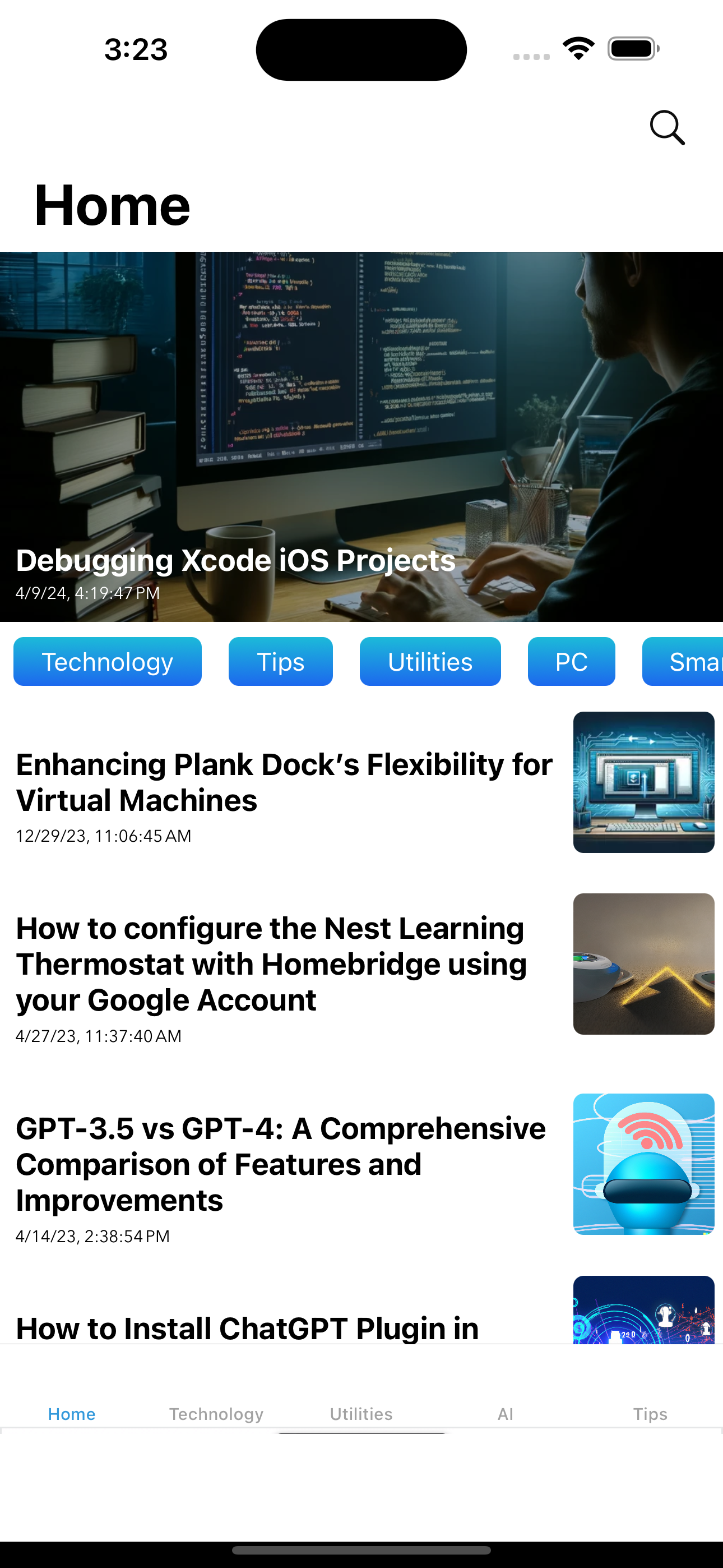Last Updated on May 1, 2023 by Freddy Reyes
ChatGPT is an AI-powered language model developed by OpenAI, which can be integrated into websites to provide chatbot functionality. Installing the ChatGPT plugin in WordPress is a straightforward process that can be completed in a few simple steps. In this article, we will guide you through installing the ChatGPT plugin in WordPress.
Step 1: Create an OpenAI account
Before installing the ChatGPT plugin in WordPress, you must create an OpenAI account. Go to the OpenAI website and click the “Get started for free” button. Enter your email address and password to create an account. Once you have made your account, you will be redirected to the dashboard.
Step 2: Create an API key
To use ChatGPT, you need to create an API key. Click on the “API keys” tab in the OpenAI dashboard, then click the “New API key” button. Enter your API key’s name, then click on the “Create” button. Your API key will be displayed on the screen. Copy the API key to your clipboard, as you will need it later.
Step 3: Install the ChatGPT plugin
Log in to your WordPress admin panel and click the “Plugins” tab. Click on the “Add new” button and search for “ChatGPT” in the search box. Click on the “Install now” button to install the plugin. Once the installation is complete, click the “Activate” button to activate the plugin.
Step 4: Configure the ChatGPT plugin
After activating the plugin, click the “ChatGPT” tab in the WordPress admin panel. Enter your API key in the “API key” field, then click the “Save changes” button. You can also configure other settings, such as the chatbot name, language, and greeting message.
Step 5: Add the chatbot to your website
Once configured the ChatGPT plugin, you can add the chatbot to your website. To do this, go to the “Widgets” tab in the WordPress admin panel, and then drag the “ChatGPT” widget to a widget area on your website. You can also add the chatbot to a post or page by using the shortcode [chatgpt].
Conclusion
In conclusion, installing the ChatGPT plugin in WordPress is a simple process that can be completed in a few easy steps. Following the steps outlined in this article, you can easily integrate the ChatGPT chatbot into your WordPress website, providing visitors an interactive and engaging experience.