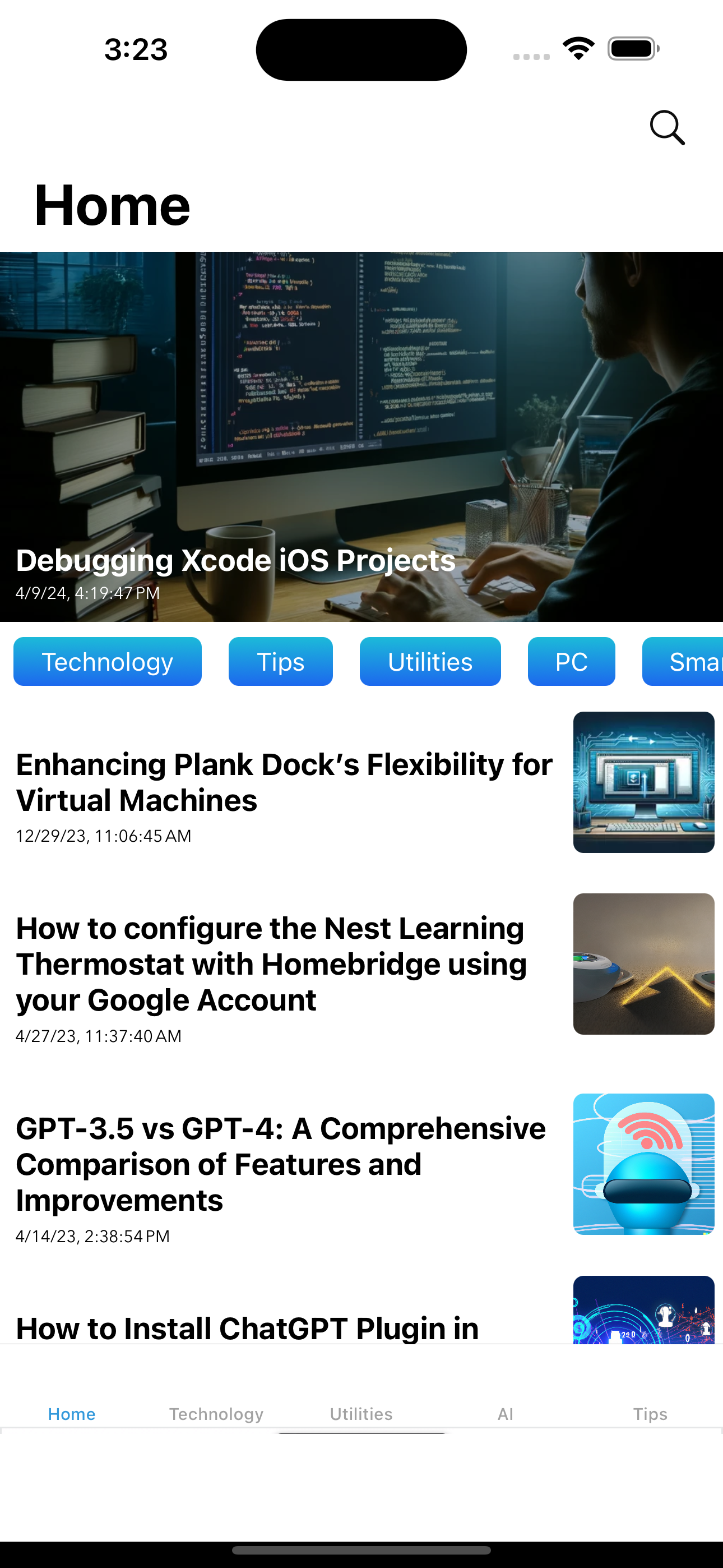Last Updated on April 19, 2024 by Freddy Reyes

We’ve run a number of hints about preventing a Mac from sleeping, such as this and this.
I came across another really simple way to do this, using the pmset command. Just run this command in terminal:
pmset noidle
Terminal will display the following text:
Preventing idle sleep (^C to exit)...
To allow the Mac to go back to sleep, according to its current Energy Saver settings, just press Control-C.
via MacOSXHints.com http://hints.macworld.com/article.php?story=20130620032443758