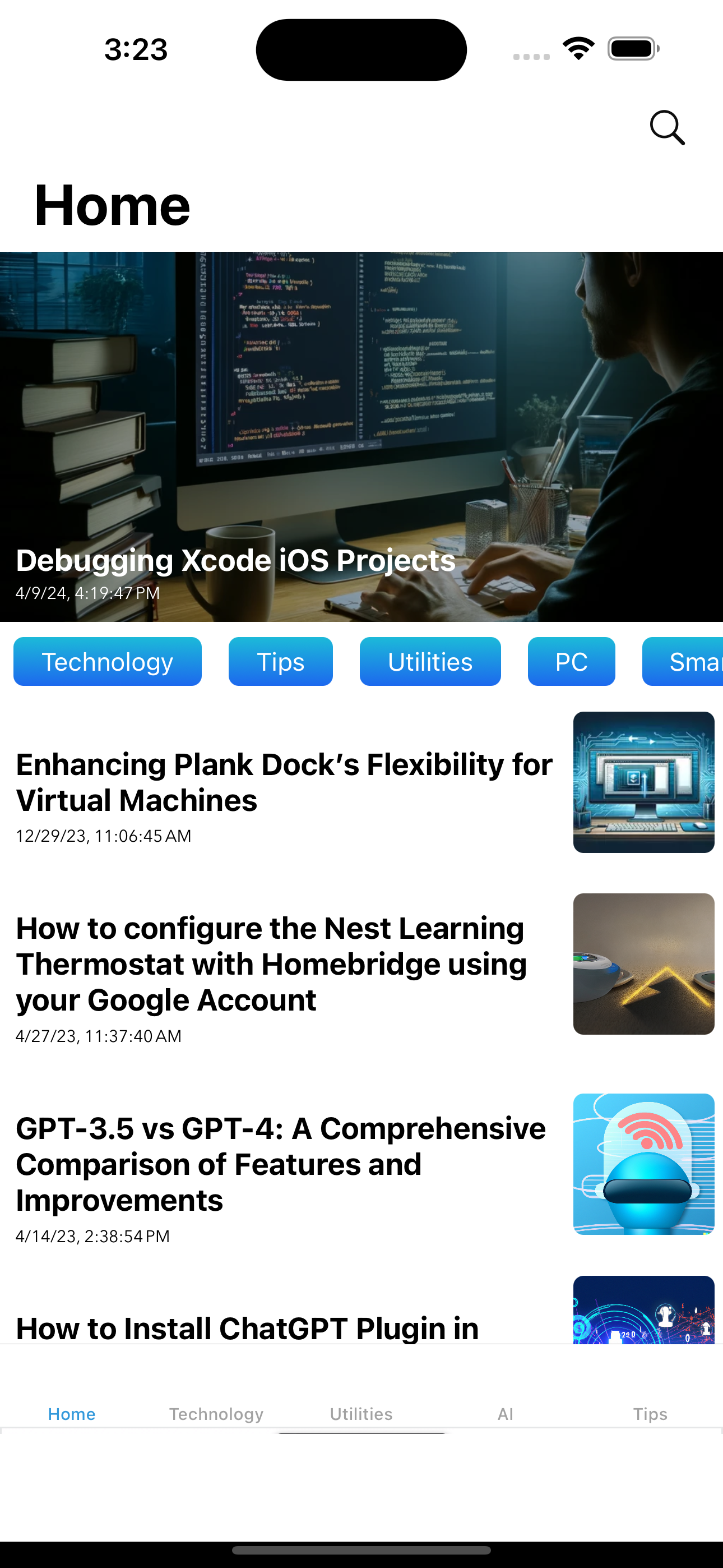Last Updated on April 19, 2024 by Freddy Reyes
If you have attempted to partition a drive from Mac OS X and received a “Partition failed” message with the error “Couldn’t modify partition map because file system verification failed.” you can fix the problem with the file system check command line utility. To do this properly, you’ll need to boot into Single User Mode as well:
- Reboot the Mac into Single User Mode by holding Command+S during boot
- At the command prompt, type:
/sbin/fsck -fy
- When fsck is complete, type “exit” or “reboot” to reboot
- Boot the Mac as usual, verify the disk again in Disk Utility, and partition as usual
Boot the Mac as usual and relaunch Disk Utility to verify the disk. Go ahead and partition the drive as usual, this time without any such error message.