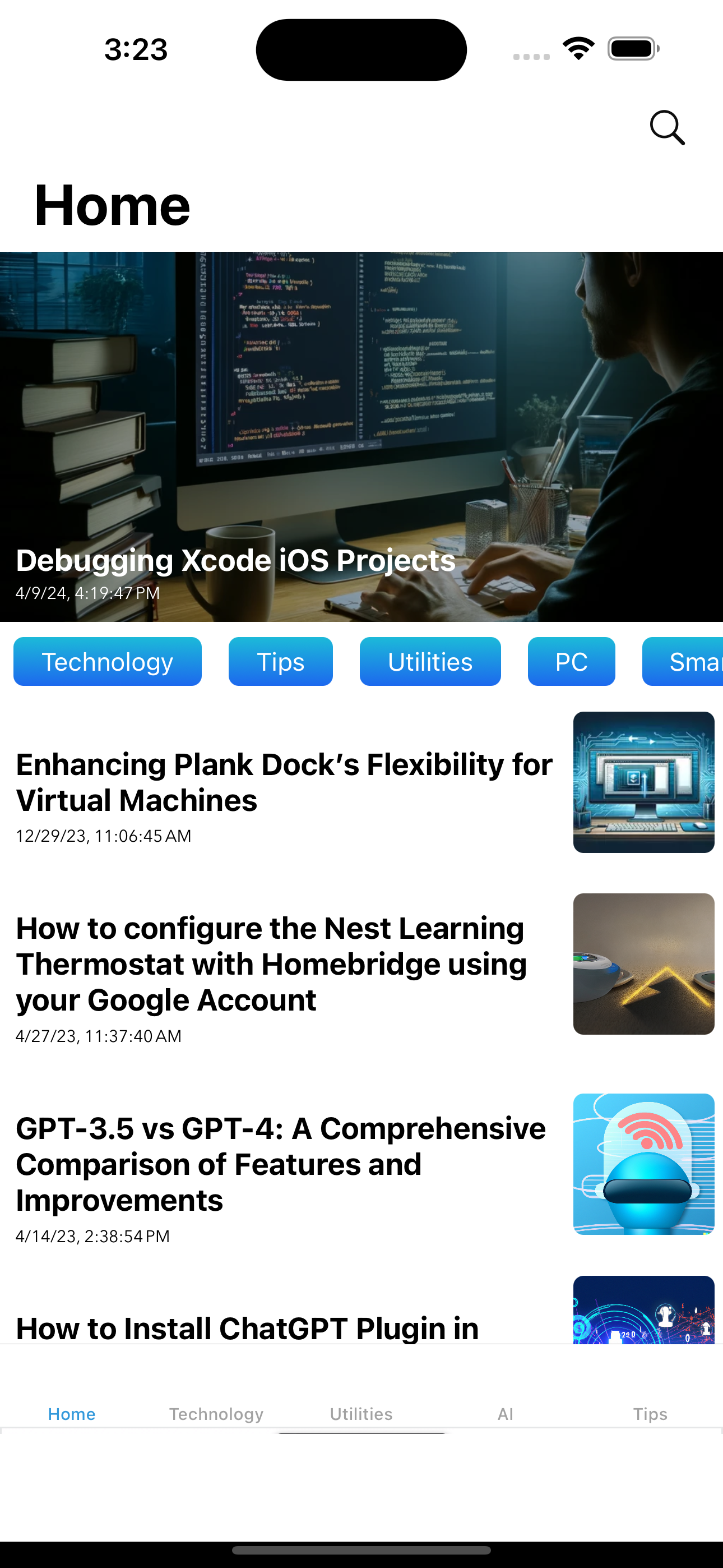Last Updated on December 3, 2023 by Freddy Reyes
iOS 9 breaks cellphone data connectivity with MVNO (network operating on another network).
Here is how to fix it:
1- If you currently have a “H2O Profile” you must delete before you do any changes. The profile is located in Settings > General Profile.
2- Visit this page (freddyreyes.com) from your mobile browser (connected to wifi).
3- Click on the following link (http://www.freddyreyes.com/download/?did=45) to download the mobile profile and install it.
4- Disable wifi and test (Your phone should be connected to H2O data network)