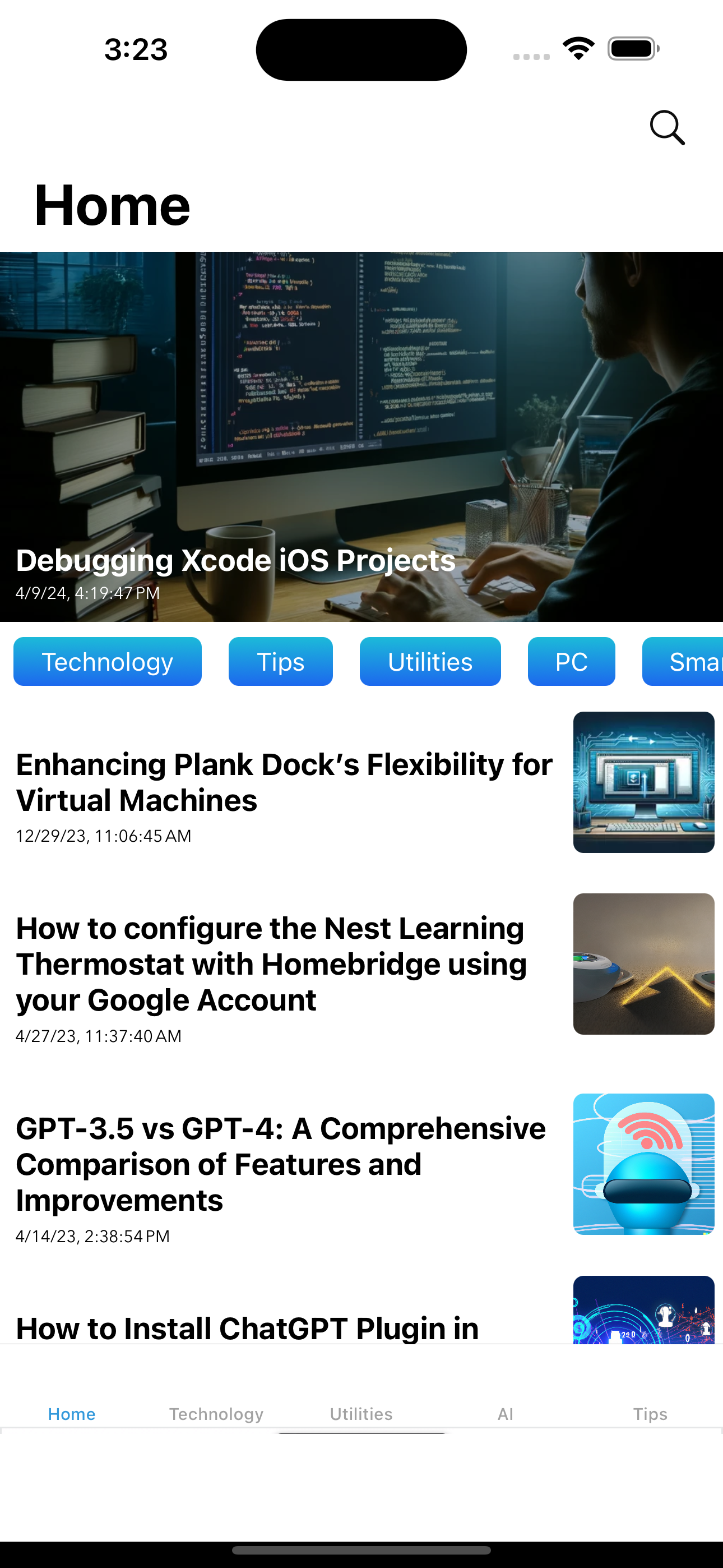Last Updated on March 16, 2023 by Freddy Reyes
The iPhone allows you to adjust and crop images after you’ve snapped that shot.
- First, turn the feature on in Settings > Camera under the Composition section.
- Then, Tap Photos Capture Outside the Frame to turn this over-capture mode on. By default, Apple has left the feature off, though the same option for video is enabled.